
Home | MyMotion




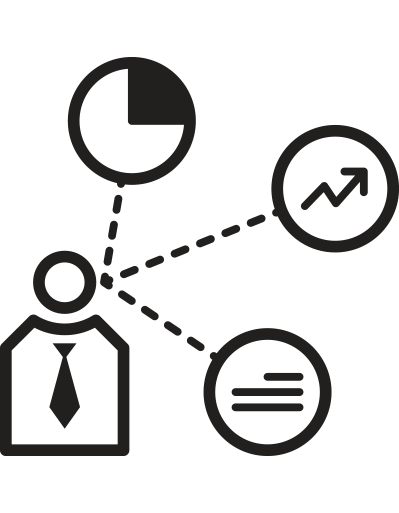
If you are a Corporation or University, MyMottion offers you the Jalinga Studio for sale.
If you produce marketing or training videos, you can rent the studio by the hour or day or have an annual plan,
The video will be ready as soon as you press the "stop" button. No director, sound engineer, floor manager, or camera operator, just you and your ideas! By the way, No Postproduction!
Complete turnkey solution

Speed
The speaker receives the finished video as soon as it is finished shooting. Cancellation of editing reduces production time by 20-40%.

Low Cost

Training
Training of speakers, methodologists and technicians specialists in studio implementation. Extended technical support from Jalinga Team. Regular software updates.

Automated platform
With Jalinga, you don't need a crew to shoot, edit, and post-process.

Service
Technical support and regular software updates.
| 300+ | 5965 |
470+ |
|
Video studios are already implemented in educational institutions and companies in the World |
Shooting hours were spent by customers in Jalinga studio the previous year |
Companies rent Jalinga studios to record educational videos regularly |
.png?width=1218&height=1198&name=Transform%20your%20day%20to%20day%20tasks%20(1).png)
Ideal for
![]() LECTURE - Capture attention
LECTURE - Capture attention
![]() ONLINE LESSON - Explain complex things
ONLINE LESSON - Explain complex things
![]() CLIENT MEETING- Leave a lasting impression
CLIENT MEETING- Leave a lasting impression
![]() CONFERENCE- Stand out from the crowd
CONFERENCE- Stand out from the crowd
![]() SALES PITCH- Make money
SALES PITCH- Make money
![]() COSTUMER SUPPORT- Show that you care
COSTUMER SUPPORT- Show that you care
![]() TRAINING- Help to understand
TRAINING- Help to understand
![]() TEAM MEETING- Work better together
TEAM MEETING- Work better together
![]() WEBINARS AND WORKSHOPS- Capture your audience's attention
WEBINARS AND WORKSHOPS- Capture your audience's attention
Intuitive and easy-to-use features that allow you to:
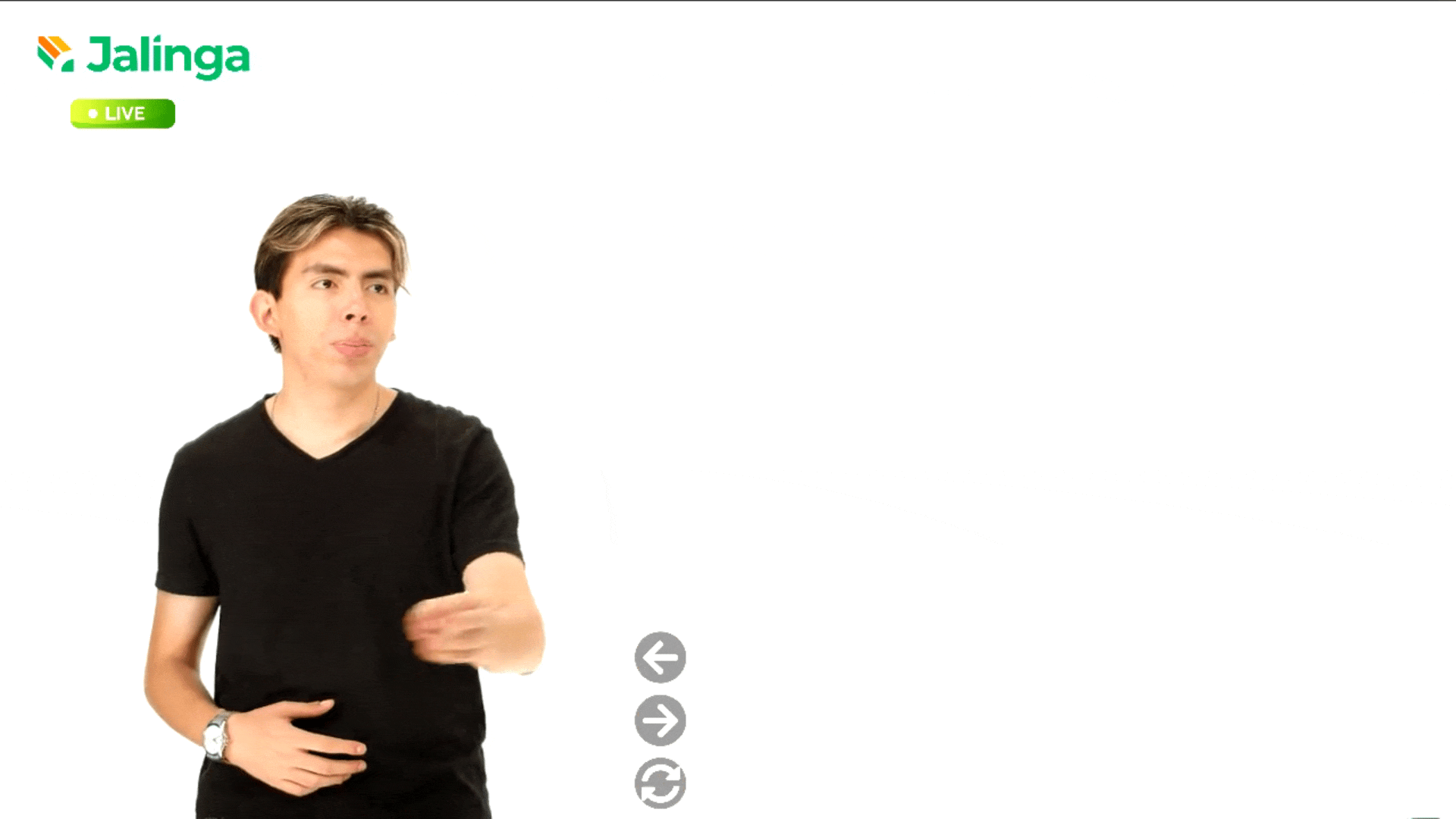
INTERACT WITH YOUR PRESENTATION
Your slides are inserted into the video output in real-time, allowing the presenter to interact with them.

DIVERSE OBJECT INTERACTIONS
Show or hide presentation elements at will, change their scale, move them around, and draw over them.
.gif?width=690&height=388&name=tool%20(1).gif)
CONVENIENT SKETCHING
Any drawing or writing can be instantly turned into a picture and saved, offering you an endless whiteboard.

CUSTOMIZABLE WRITING
Write with a pen or highlighter and adjust parameters such as thickness or color to suit your brand book.
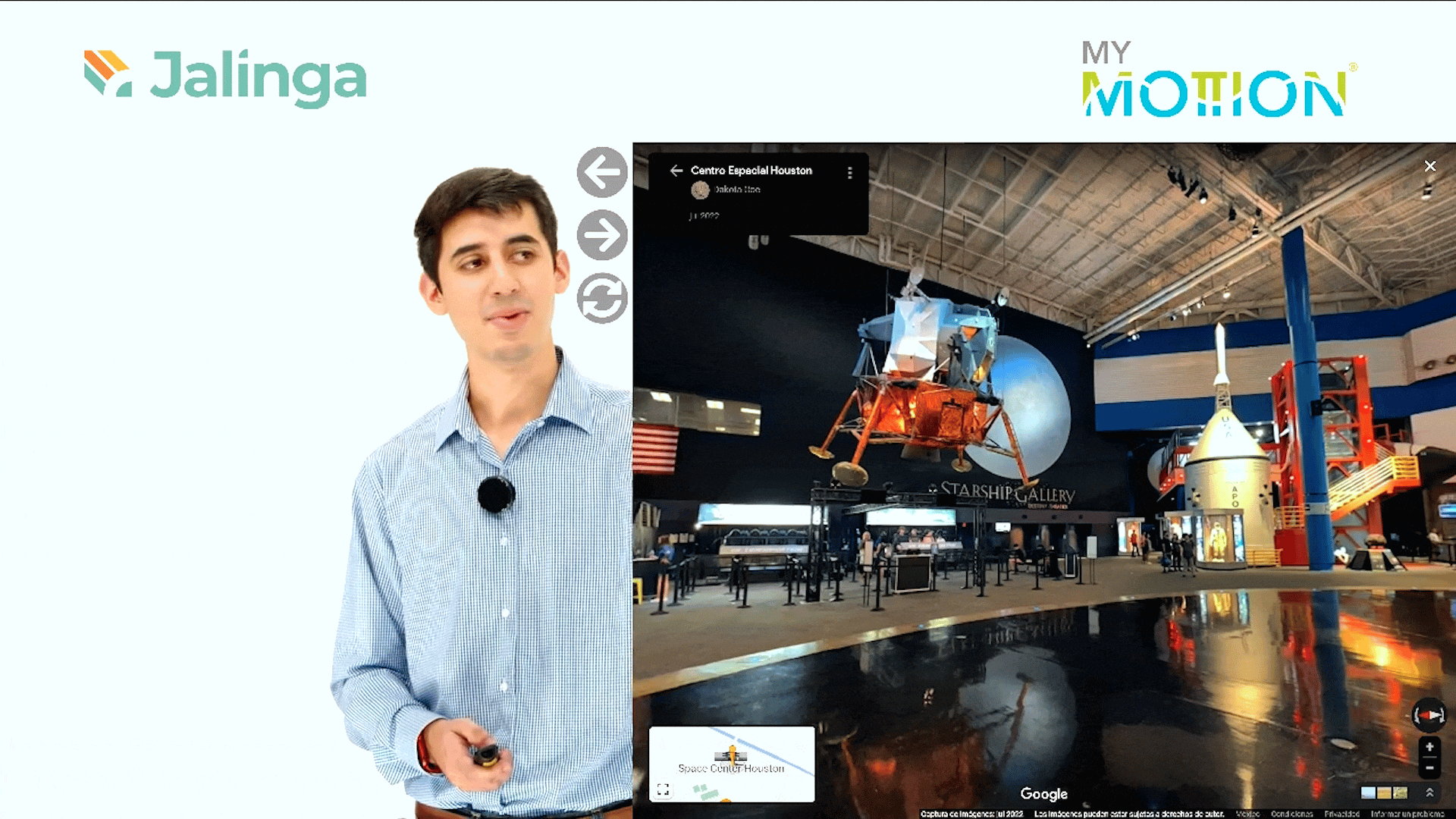
UPLOAD ANY FILE
Be it images, videos, GIF files, 3D models, websites, screencasts, or anything else you wish.
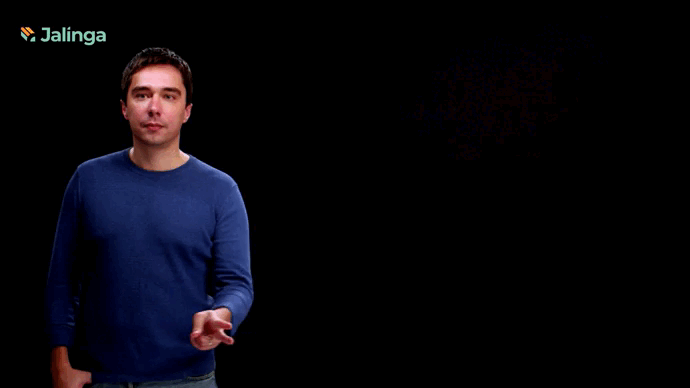
POWERFUL EMBEDDING
Run a video within your presentation, open a web page and interact with it, or show your desktop on-screen.
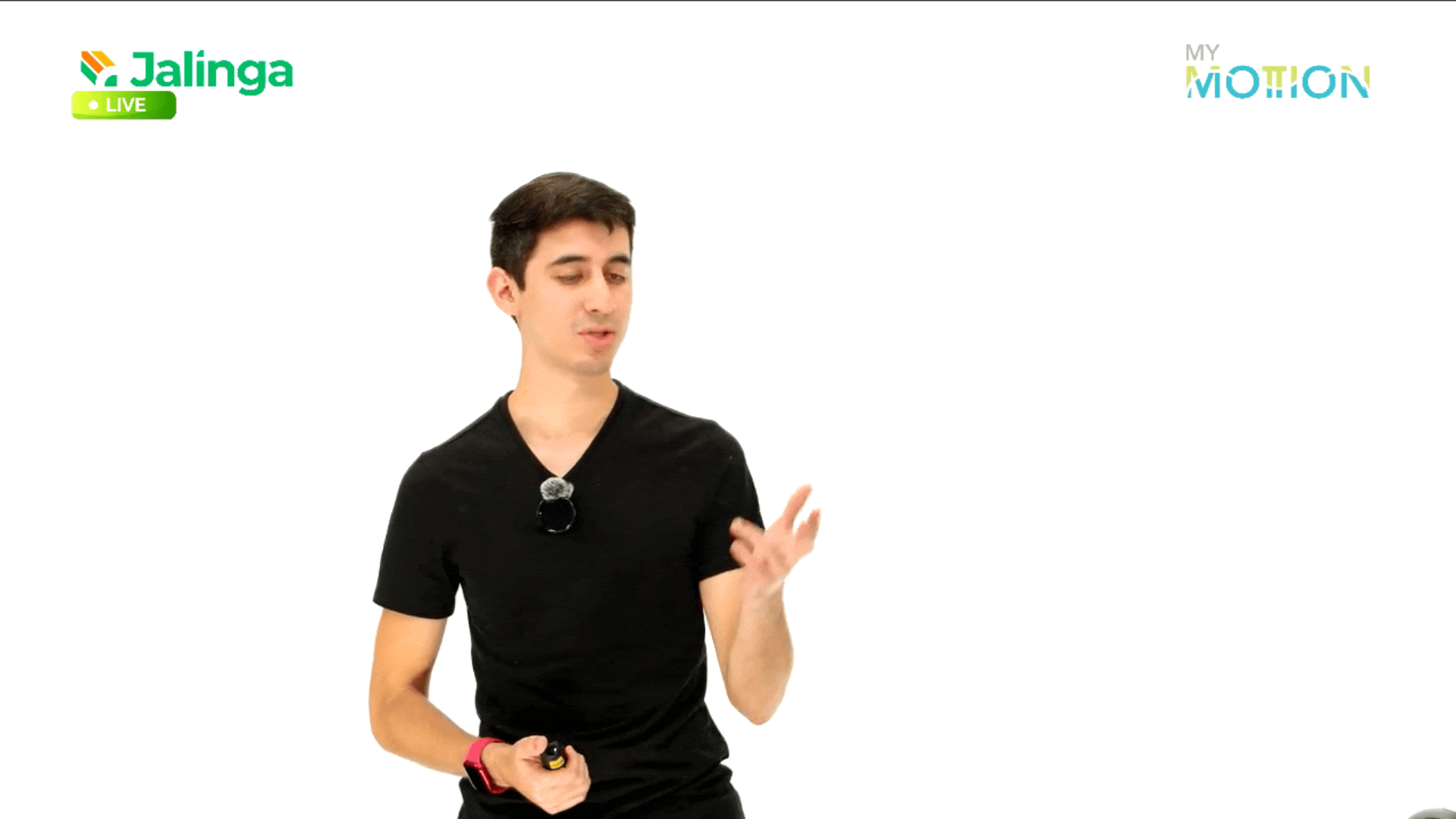
FLEXIBLE RECORDING
Recording can be switched on and off in one click, saved, and deleted with text uploaded to a teleprompter, and hints are only shown to the presenter.

SPEAKER CAN TALK TO THE AUDIENCE
Either see the audience and keep eye contact with them or switch to viewing yourself.
Once you try it, you can't stop using it!
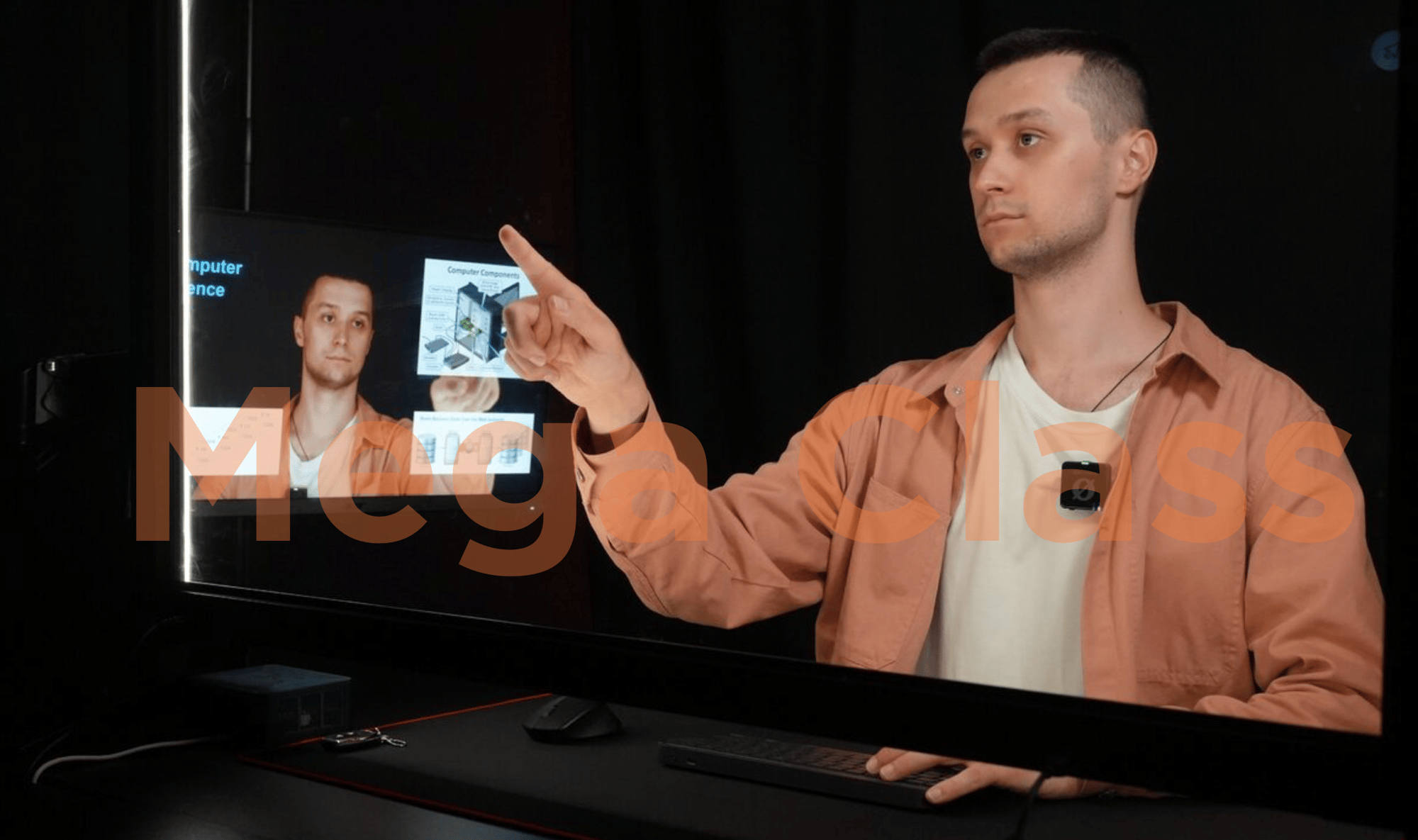
Jalinga Mega Class
Introducing Jalinga Mega Class, an integrated mobile video studio, empowering educators to conduct interactive lessons. Jalinga Mega Class allows for delivering state-of-the-art interactive lessons that will engage students, both in the classroom and remotely.
50 Inches touch board
FHD Resolution
Video quality
Something we designed!


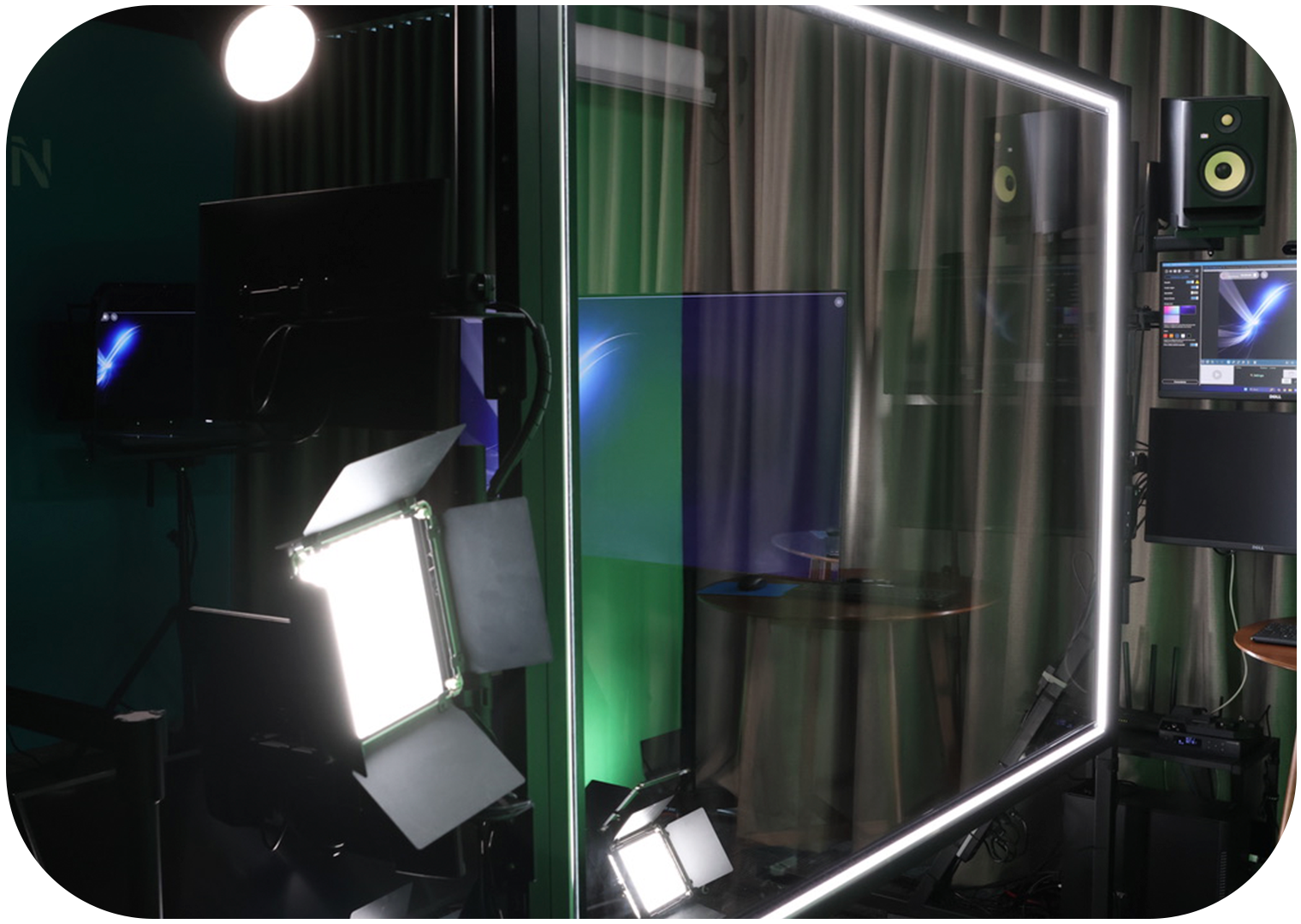





FAQ
What delivery kits are available?
Three video studio configurations are available — Jalinga Core, Jalinga Pro and Jalinga Max. Each package is designed for a different number of tasks and budget. We also offer Jalinga Classroom and Jalinga Quick, which have unique features and are more portable. When you tell us about your goals, we will select the most suitable equipment for you.
What is included in the purchase?
We supply turnkey video studios; that is, in addition to equipment, the price includes software, installation, configuration of equipment, and an online training course for your employees. Technical and methodological support is also included.
What is the delivery time?
The terms depend on the region — formally, it is up to 45 working days, but we deliver it faster in practice. Your personal manager will contact you after ordering and agree on a date when it will be convenient for you to accept the video studio. After receiving the video studio, we will also coordinate the arrival of our technical specialist to install and configure the equipment.
What is the difference between different delivery kits?
The configurations differ primarily in studio equipment; for example, in the Pro and Max versions, the diagonal of the board, lighting sources, server, background-size, and the ability to implement additional functions, for example, a large prompter, will be a clear difference. We can tell you more about the differences via call or mail.
Does the installation require a particular room?
To install a video studio, a room with a size of 5x6 meters or 16.4042 ft x 19.685 ft. and a ceiling height of at least 3 meters or 9.84252 ft. are suitable. We also work with non-standard rooms - send us a plan or a photo of the place, and we will figure out how to place a video studio.
Are video studios suitable only for young teachers?
No, it is convenient for teachers of any age to work in our video studios! Thanks to a unified control system, shooting can be controlled by pressing only a few buttons — this can be quickly learned.
Is training available?
Yes, the package includes access to a free online training course, where you and your staff can learn all the nuances of working with the video studio.
Do I need to update the license?
Yes, because the license extension includes technical and methodological support + constant updates of the Jalinga software. Without an extension, you will not have access to updates and support. Remember that you are buying a video studio with powerful equipment that will be relevant for 3-5-10 years. But without timely software updates, this equipment will not be able to reach its full potential.
Experience Jalinga's fantastic technology, discover all its features and create professional quality videos in minutes.

